Since Drupal 8 has come out, various translation service providers (TSPs) have contacted us either about newly integrating their translation service with Drupal 8 through translation management (TMGMT) or porting their existing Drupal 7 TMGMT plugin to Drupal 8. In addition to these projects, we also have improved the TMGMT Core module and have added some long envisioned features.
Preview rendering for the translator
One of the most important new features in TMGMT is the preview rendering. Until recently, the translation manager needed to accept the translation job item to see the result on the webpage. If the formatting was broken, the translation manager needed to fix this later by himself.
With Drupal 8, we have APIs to render items (such as content) in a temporary state. This allows us to present a preview of the translation job to a translator before he hands it over to the translation manager. This allows the translator to see the translation job within the website context, which increases the quality of the translation and therefore will lead to less rejects by the translation manager.
Improving the user interface
We have started with small steps to iteratively improve the user interface and test end user workflows thoroughly. Learnings, combined with inputs of users and new feature requests led us to finally overhaul the user interface significantly.
The UI complexity was substantially reduced by adding visual indicators and displaying less technical data. Icons visually indicate a job and its job item status. Items that need action are easy to identify.
In addition, we have added a progress bar for translation jobs. It shows how many itemsof the translation job already are in progress, in review or completed. Thus, a translation manager sees the current state of a translation job at a glance.
Deeper inclusion of TMGMT into the toolbar of the admin menu allows quick access to all functionality.
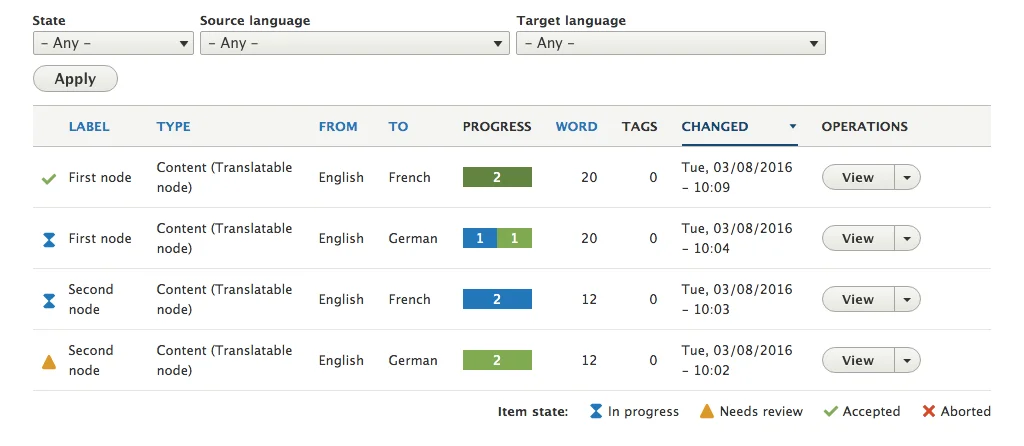
We have started with small steps to iteratively improve the user interface and test end user workflows thoroughly. Learnings, combined with inputs of users and new feature requests led us to finally overhaul the user interface significantly.
The UI complexity was substantially reduced by adding visual indicators and displaying less technical data. Icons visually indicate a job and its job item status. Items that need action are easy to identify.
In addition, we have added a progress bar for translation jobs. It shows how many itemsof the translation job already are in progress, in review or completed. Thus, a translation manager sees the current state of a translation job at a glance.
Deeper inclusion of TMGMT into the toolbar of the admin menu allows quick access to all functionality.
New plugins for various TSPs
After the release of Drupal 8, several translation service providers (thebigword, OneHourTranslation etc.) have contacted us for developing a TMGMT integration. We have worked closely with thebigword, a global technology driven TSP to provide the extended preview rendering feature.
As ideas, issues and feature requests for such features have already been pending since 2011, we also prepared TMGMT Core for such improvements. Thus, we could easily develop those features by improving TMGMT Core in benefit of all users. As a result, maintenance complexity of individual integrations drops significantly.
Also, we have implemented and published the Drupal 8 version of the OneHourTranslation (OHT) plugin for TMGMT with some improvements and updated the Drupal 7 version, too.
As TMGMT is quickly evolving as the standard solution for translation management and translation service provider integration in Drupal 8, we have created a standard offering for various TSP integration projects. Check it out and contact us.



